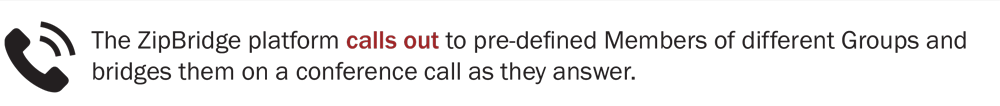 |
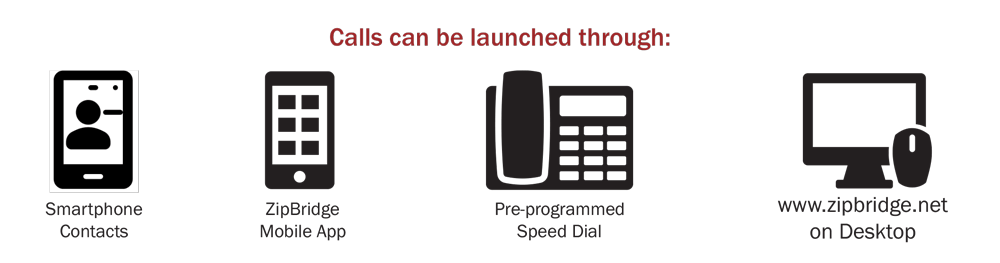 |
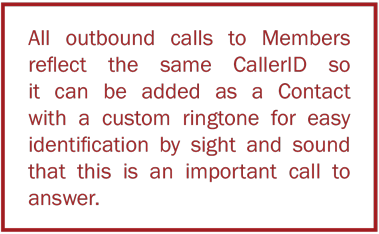
Members are all called simultaneously on their mobile phone
|
 Calls can be launched to new Groups and they will be added to the existing call. For example Security determines Executive Staff is needed, just launch that Group and they are added to the existing call as they answer.Ad hoc participants can join by calling the ZipBridge access number and entering a PIN. Calls can be recorded and downloaded as needed. Plans accommodate up to 15 Groups and 20 Members. Calls to international numbers are supported. |
| BACK: How ZipBridge Works |
 |
Feature and Operations SummaryZipBridge2021-04-22T22:38:39+00:00

