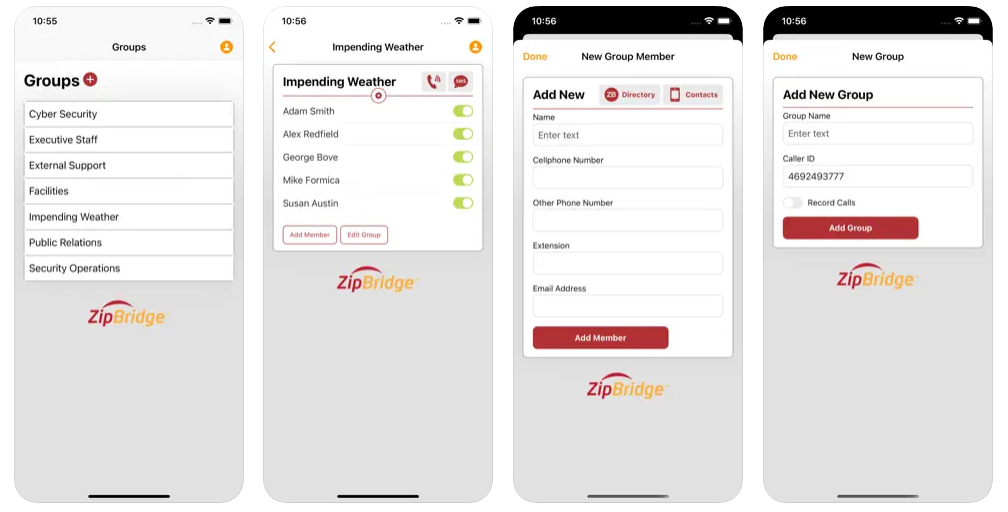ZipBridge has historically operated as a web-based app, which is accessed on your phone by saving the website page to your Home Screen. Well, no more! ZipBridge Instant Outbound Conference Calling is now officially a Native App on the AppStore and Google Play. It works the same but is easier to set up and provides easier access to Group Members from the Contacts on your phone! Check out the latest version of our outbound conference call app and download your copy at the links below!
 |
 |
What Is the ZipBridge App?
With the help of our crisis communication app, it is easier and quicker than ever to get the entire team on an urgent call. With the ZipBridge App, any authorized person may initiate a call, which is then forwarded to each member of the response team individually. Everyone is bridged to a conference call as people answer. Thanks to this outbound conference call app, there is no time lost attempting to reach individuals by email, phone trees, or SMS messages. Members of the team simply receive a call from a number they recognize, and the call starts with everyone in a matter of seconds.
How to Get Started With Our Outbound Conference Call App
After signing up for ZipBridge Instant Outbound Conference Calling, you can begin to set up Groups and Members within your app. Here’s an overview of how to do this:
Setting Up Groups
Open your incident management app and make a new Group. Be sure to give it a distinct, memorable name. For instance, if you know that certain IT personnel will need to communicate with one another in the event of an emergency, you may want to form a Group for them with the name “IT Response Team.”
Our crisis communication app will immediately create a Caller ID for the Group as you submit its name. You can locate your new Group in the Group list after clicking “Add Group.”
Setting Up Members
You can add Members, along with their Cell, Other Phone, and Email, after creating a Group. Each member receives up to two calls from us, and if they miss the call, they receive an SMS and email notice. You may input any US or Canadian phone number, add an Extension, or create an account for international numbers. If you want to grab contacts from your phone while using the outbound conference call app or if you want to add the same member to numerous groups, use the ZB Directory or Contacts in the top right.
Keep Teams Connected With the New ZipBridge App!
Improve your company’s response times to emergencies and critical events with the ZipBridge app. Use it for corporate incidents, as an instant team communication tool for schools, or as a disaster alert system for first responders. Nothing will get in your teams’ way when they have this incident management app in their arsenal. Download the app today!
 |
 |